Obsidian Unveiled: Transform Your Notes with Knowledge Graphs
Explore how bidirectional linking, knowledge graphs, and a robust plugin ecosystem help you build your second brain!
- Carrie
- 7 min read
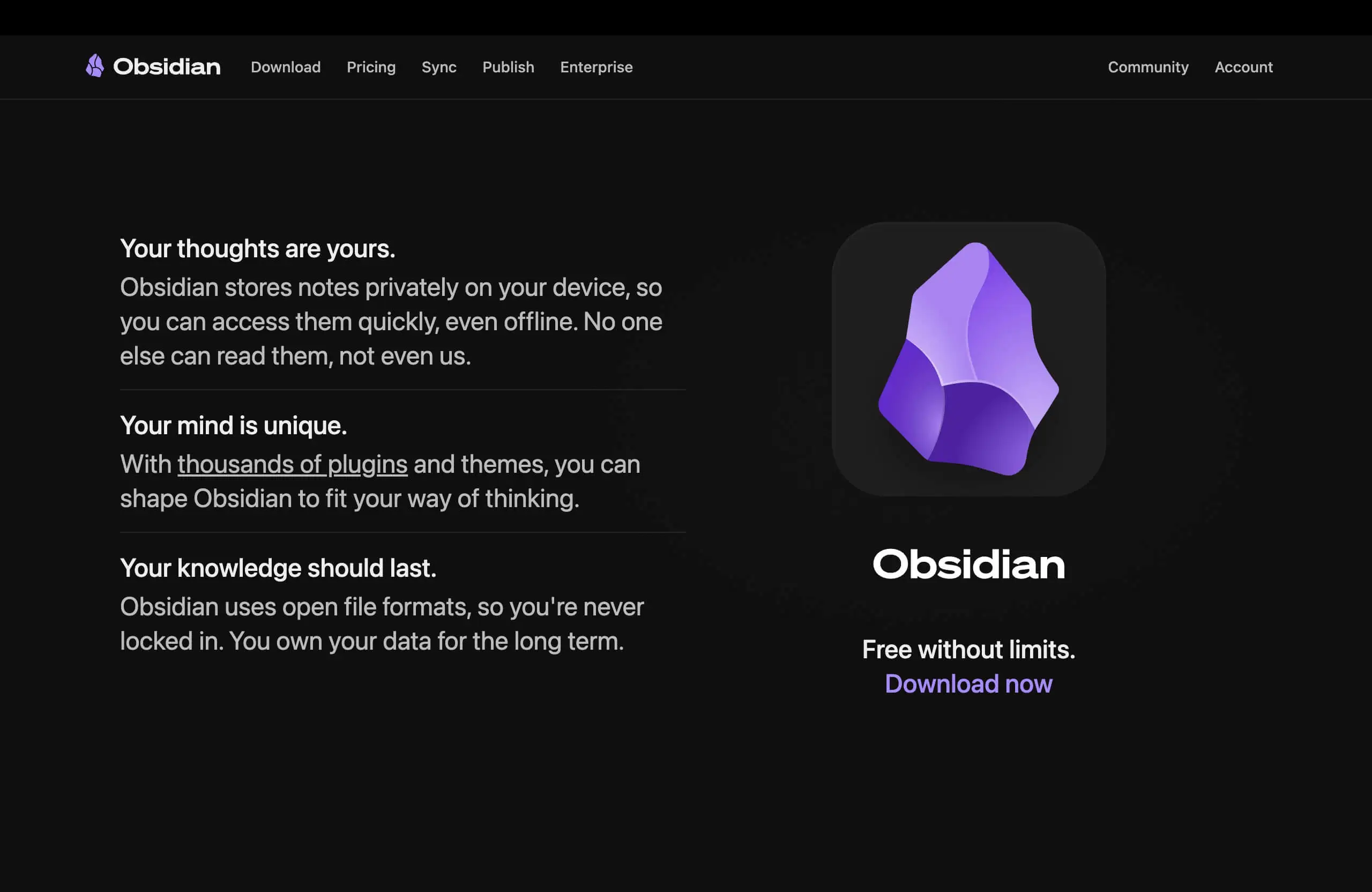
In an era of information overload, managing knowledge and organizing thoughts is a pressing need for many.
Obsidian, a powerful personal knowledge management tool, has gained global popularity with its unique bidirectional linking and flexible plugin system.
1. What is Obsidian
Software Introduction
Obsidian is a Markdown-based personal knowledge management and note-taking application designed to help users organize and connect ideas in a non-linear way.
Developed by Shida Li and Erica Xu during the 2020 pandemic, it was first released on March 30, 2020. Built on the Electron framework, it supports multiple platforms, including Windows, Linux, macOS, Android, and iOS.
Obsidian’s core philosophy views notes as a “knowledge network.” Users can create bidirectional links between notes, forming a web-like structure resembling a neural network. This design not only facilitates information storage but also helps users uncover hidden connections between notes, sparking inspiration and creativity. Unlike traditional note-taking apps like Evernote or Notion, Obsidian stores all data in local Markdown files, ensuring portability and privacy.
Obsidian is free for personal use, with a license required for commercial purposes. It also boasts a rich plugin ecosystem, allowing users to customize features like calendars, task management, or even embedding Jupyter notebooks.
User Scale
While Obsidian’s official user numbers are not publicly disclosed, its active community and online discussions indicate a substantial user base in the knowledge management field.
The Obsidian community is highly engaged. For example, the ObsidianMD subreddit has over 214,000 subscribers (as of May 2025), and its Discord server, along with Chinese forums, sees significant activity from users sharing experiences and plugins. The tool attracts a diverse audience, including students, researchers, writers, developers, project managers, and anyone interested in personal knowledge management.
Among users who prioritize efficiency, data privacy, and customization, Obsidian has become a standout tool. Its global user base forms a creative and collaborative community, continuously contributing new plugins, themes, and workflows.
2. Why So Many People Use Obsidian
Obsidian’s rapid rise is no coincidence. Its unique features and user-centric design address key pain points.
Key Features
Obsidian’s appeal lies in its distinctive functionality. Here are its core highlights:
1. Local-First & Markdown
- Data Ownership and Privacy
Notes are stored locally, giving users full control over their data without reliance on third-party servers or concerns about service discontinuation. - Plain Text Format
Markdown is a lightweight, readable, and highly compatible format. Even if Obsidian ceases to exist, your notes remain accessible in any text editor. - Offline Access
All notes can be accessed and edited without an internet connection.
2. Bidirectional Linking & Knowledge Graph
- Links as Relationships
Users can easily create links between notes (e.g., using[[Note Title]]). Obsidian automatically displays which notes link to the current one (via “backlinks”). - Knowledge Graph
The Graph View, a signature feature, visualizes notes and their connections in an interactive diagram, revealing knowledge clusters and sparking insights. - Networked Thinking
Unlike traditional linear notes or folder structures, bidirectional linking and the knowledge graph encourage a web-like knowledge system, mirroring the associative nature of human thought.
3. High Customizability
- Plugin Ecosystem
Obsidian’s vibrant third-party plugin community offers over 1,000 plugins, enabling users to extend functionality for calendars, kanban boards, task management, literature references, spaced repetition, and more. - Theme Marketplace
Users can customize Obsidian’s appearance with themes, creating a personalized visual experience. - Custom Shortcuts & CSS
Advanced users can further tailor Obsidian’s behavior and styling with custom shortcuts and CSS snippets, aligning it perfectly with their workflow.
4. Canvas
- Functionality
Introduced in version 1.1, the Canvas core plugin provides an infinite, zoomable workspace where users can freely place notes, cards, images, web embeds, or other canvases. - Use Cases
Ideal for brainstorming, concept mapping, flowchart creation, and project planning, Canvas offers flexibility to visually organize complex ideas.
5. Core Plugins & Workspaces
- Built-in Plugins
Obsidian includes practical core plugins like tag management, templates, slideshows, and audio recording. - Workspaces
Users can save and switch between workspace layouts tailored to specific tasks (e.g., writing, research, journaling).
6. Cross-Platform Sync
- Sync Options
While primarily local, Obsidian supports synchronization across devices via the paid Obsidian Sync service or free third-party solutions like Syncthing, Git, or iCloud.
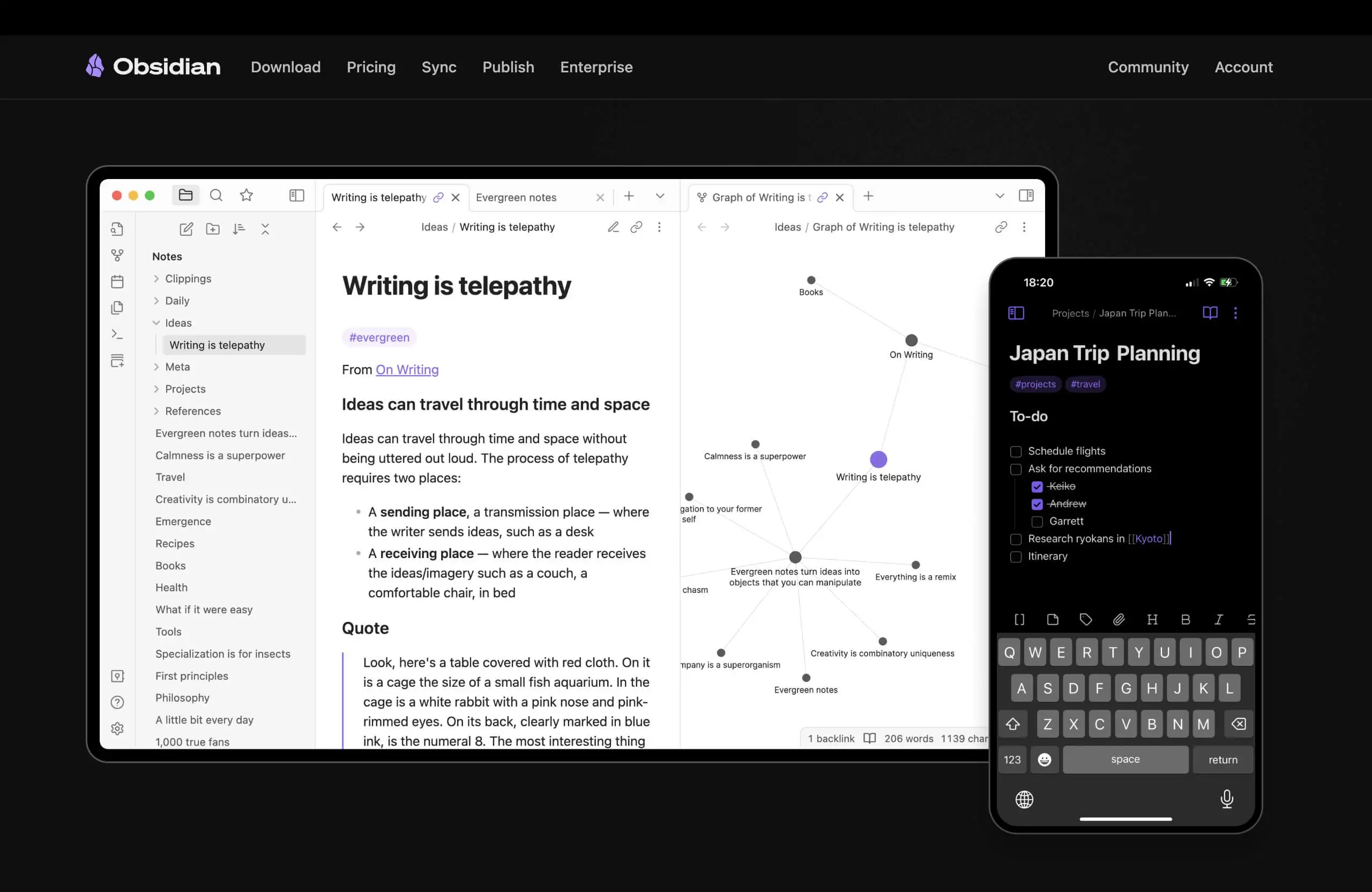
Reasons People Use Obsidian
- Building a Second Brain
Many users adopt Obsidian to create a reliable system for capturing, organizing, and connecting ideas, inspirations, study notes, and critical information. - Deep Knowledge Management & Research
Students, researchers, and professionals benefit from Obsidian’s linking and graph features to navigate complex knowledge structures and uncover insights. - Enhanced Learning Efficiency
Plugins like Spaced Repetition make Obsidian a powerful learning tool for memorizing and understanding knowledge. - Writing & Content Creation
Its distraction-free interface, Markdown compatibility, and note organization make it a top choice for writers and creators. - Project Management & Task Tracking
With plugins like kanban boards and task lists, Obsidian serves as a lightweight project management hub. - Journaling & Personal Reflection
The Daily Notes feature and template system simplify habit tracking, journaling, and personal reflection. - Data Privacy & Long-Term Assurance
Local storage and Markdown ensure full data control, free from service shutdowns or privacy risks, with long-term compatibility.

3. How to Use Obsidian
Obsidian’s learning curve is slightly steeper than Notion’s, especially for users unfamiliar with Markdown or plugins. New users should explore tutorials and core plugins to quickly master Obsidian’s features.
Here are some recommended video tutorials:
Popular YouTube Tutorials
Linking Your Thinking with Nick Milo: From Linking to Thinking with Obsidian
Hosted by Nick Milo, this video introduces Obsidian for beginners, starting with downloading Obsidian (via obsidian.md) and creating a Vault (a folder for notes).
It demonstrates creating Markdown notes and highlights bidirectional linking by using [[Note Title]] to connect notes, forming a knowledge network. Using “The Matrix” and its “red pill, blue pill” concept, Milo shows how to link related notes (e.g., “Adversity Paradox,” “Viktor Frankl”) and use backlinks and the Graph View to visualize connections.
The video emphasizes how bidirectional linking mimics brain associations, boosting memory and creativity for creators and students. Local storage ensures privacy and future-proofing, with notes growing in value over time. It encourages subscribing for further tutorials.
No Boilerplate: Quick Start for Obsidian
Hosted by Tris, this video dives into Obsidian as a “second brain,” highlighting its superiority over apps like Notion and Emacs Org Mode.
It covers creating a Vault, writing Markdown notes, and building a knowledge network with bidirectional links and the Graph View.
Tris showcases the plugin ecosystem (1,014+ plugins), including Canvas, Dataview (for database queries), and Maps View (for locations), emphasizing customization. It also discusses tag and folder organization and Dataview’s database capabilities.
Tris shares his workflow, stressing Obsidian’s openness and long-term value for research and writing, with Markdown files available on GitHub. The video encourages trying Obsidian and joining its community.
Wanderloots: Obsidian for beginners
YouTuber Callum introduces non-linear note-taking with his “Obsidian Starter Kit.”
Starting with installation (via obsidian.md), he guides users to create a Vault and emphasizes Markdown’s future-proofing. The video demonstrates bidirectional linking with [[Note Title]], using examples from Dune and How to Take Smart Notes to extract quotes and create “ghost notes,” visualized via the Graph View.
Callum covers core plugins (e.g., Templates, Canvas, Daily Notes) and community plugins (e.g., Dataview, Templater) for organizing notes with tags, folders, and dynamic templates. He discusses his hybrid (emergent and structured) Vault and envisions AI integration.
The video highlights how non-linear notes mimic brain function, aiding wisdom extraction from information overload.
4. Challenges of Using Obsidian
Despite its strengths, Obsidian presents challenges for new users:
Learning Curve
Bidirectional linking and plugins can be complex for those unfamiliar with Markdown or Zettelkasten methods. While community tutorials abound, they require time to explore.Mobile Experience
Although improved, editing complex notes or using certain plugins (e.g., Media Extended BiliBili Plugin) on mobile may face issues like resolution adjustments or compatibility.Plugin Dependency & Stability
Obsidian relies heavily on community plugins, some of which may encounter compatibility issues with updates. For example, the Media Extended BiliBili Plugin was reported to struggle with adjusting BiliBili video resolutions.Sync Options
The official Obsidian Sync is a paid service. Free third-party sync solutions exist but can be complex to configure for less tech-savvy users, who must also ensure data reliability and security.Information Overload & “Tool Tinkering”
Obsidian’s vast features and plugins can lead users to spend excessive time configuring tools rather than focusing on knowledge creation.
5. Conclusion
Obsidian stands out as a leader in knowledge management with its bidirectional linking, local storage, and robust plugin ecosystem.
Its local-first approach, Markdown support, knowledge graph, and high customizability attract users who value data ownership, deep thinking, and building a “second brain.”
The software caters to programmers, students, researchers, and anyone seeking a flexible note-taking platform.
Whether creating a knowledge base, organizing study notes, or planning creative projects, Obsidian empowers users to thrive.
- Tags:
- Software
- Productivity