Why Notion is Your Second Brain for Work and Life
Discover Notion’s power as an All-In-One tool! From notes to databases, learn how it boosts personal and team productivity.
- Carrie
- 7 min read
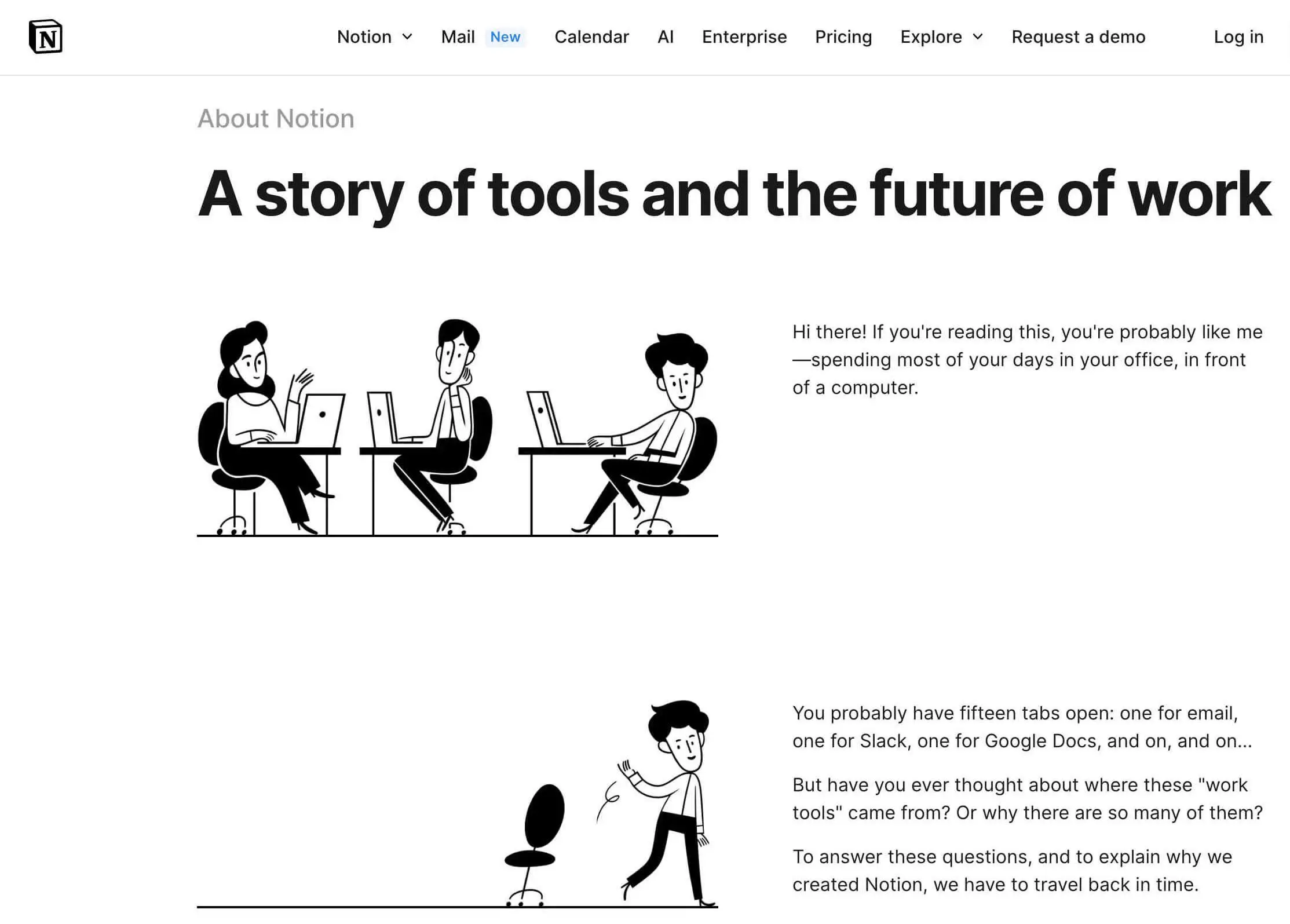
Have you heard of Notion’s “All-In-One” concept?
1. What is Notion?
Software Overview
Notion is a personal knowledge management tool that combines note-taking, task management, databases, wikis, and team collaboration into one platform.
Its core philosophy is to integrate multiple productivity tools into a single workspace, replacing scattered apps for notes, spreadsheets, calendars, and project management with a unified solution.
Notion’s interface is built on “page” and “block,” allowing users to mix and match text, images, tables, kanban boards, databases, and more, like building with LEGO bricks, to create customized workflows.
Whether for personal notes, team project management, or company wikis, Notion excels. Features like Markdown support, real-time collaboration, and API integrations make it a true “one tool for all needs.”
Since its launch in 2016, Notion has set the standard for personal and team project management with its flexible customization and powerful database features.
User Scale
As of 2024, Notion boasts 100 million global users, a fivefold increase from 20 million in 2022, reflecting its rapid global adoption.
Notion’s global expansion is accelerating, with offices in San Francisco, New York, London, Dublin, Hyderabad, Seoul, Sydney, and Tokyo. Its multilingual support attracts a diverse user base, from individuals to large enterprises.
Users span students, freelancers, developers, designers, marketing teams, and more. In productivity communities—especially on YouTube and video platforms—Notion’s powerful databases and customizable templates have sparked a wave of tutorial videos, drawing in new users.
2. Why Do So Many People Use Notion?
Key Features
Notion’s success stems from its unique design. Here are its core highlights:
Highly Flexible Modular Design
Notion’s pages are made of “blocks” (text, headings, images, videos, code, tables, kanban boards, calendars, etc.), which users can drag and drop to build anything. This flexibility makes Notion more than a note-taking tool—it can create complex databases, project management systems, or personal dashboards. For example, students can organize class notes, while teams can build product roadmaps.Powerful Database Functionality
Notion’s databases offer multiple views (tables, kanban, calendars, lists) to manage tasks, track projects, or organize resources efficiently. Users can optimize workflows with filters, sorts, and automation (e.g., button properties). For instance, marketing teams can manage content calendars with ease.
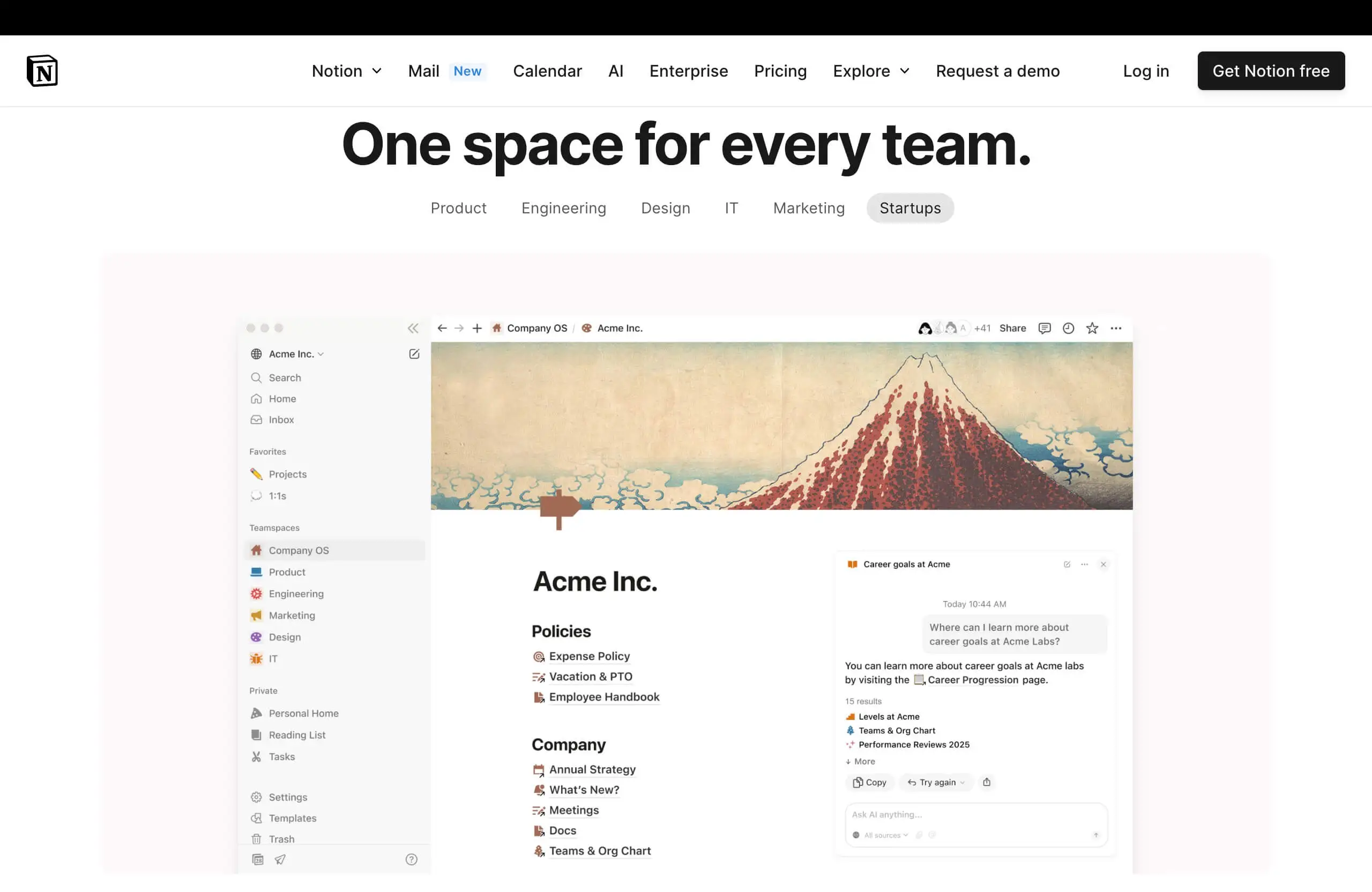
Real-Time Collaboration and Team Support
Notion supports real-time editing, comments, and feedback for multiple users, similar to Google Docs but with more robust features. Teams can manage tasks, documents, and timelines in one page, ensuring transparency. Granular permissions and organization-wide controls streamline security and management for enterprise teams.AI Integration (Notion AI)
Launched in 2023, Notion AI generates outlines, summarizes content, fixes grammar, and answers questions based on workspace data. For example, it can extract key points from meeting notes or brainstorm project ideas. In 2025, Notion upgraded its AI with AI-powered meeting notes, cross-tool enterprise search (integrating data from Slack, Jira, etc.), and model selection (e.g., GPT-4.1, Claude 3.7), boosting efficiency.Web Clipping and Cross-Platform Support
Notion’s “Web Clipper” browser extension saves web content instantly. Seamless syncing across Windows, macOS, iOS, Android, and web ensures access anytime, anywhere.Community and Template Ecosystem
Notion’s community fuels its growth, with users sharing free templates on Reddit, Facebook, and Notion Marketplace for productivity, projects, student notes, and more. This “user-generated content” model helps beginners get started quickly.
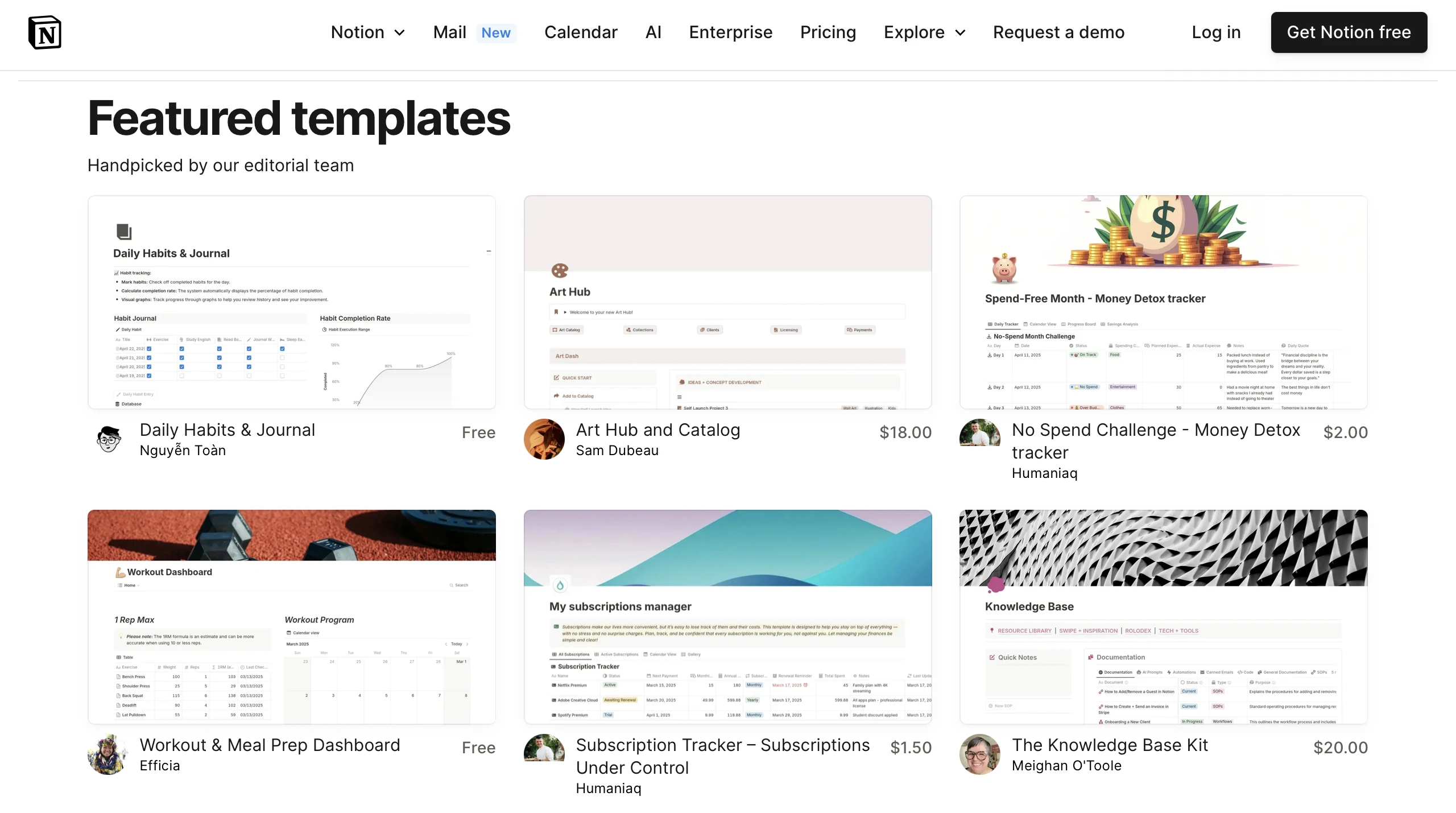
Why People Choose Notion
Notion’s widespread adoption comes from several factors:
One-Stop Solution: Notion replaces multiple tools (e.g., Evernote, Trello, Google Docs), reducing app-switching. Users handle notes, tasks, and collaboration in one platform.
Personalization and Aesthetics: Notion’s clean interface and high customizability let users design beautiful dashboards or wikis, appealing to “productivity aesthetics” fans. Numerous social media and YouTube videos highlighting Notion setups demonstrate its appeal.
Solo and Team Versatility: Notion’s “solo mode” suits individual users, while its collaboration features meet enterprise needs, excelling in both B2C and B2B markets.
Community-Driven Innovation: The user community expands Notion’s potential through tutorials, templates, and plugins. YouTube productivity creators sharing life management tips inspire others to try it.
Free and Paid Balance: Notion’s robust free plan suits students and individuals, while paid plans offer higher quotas for enterprises and power users.
This adaptability lets users feel the platform molds to their needs, not the other way around. As co-founder Akshay Kothari said, “Users feel like what they build in Notion is theirs.” This sense of ownership drives user loyalty.
3. How to Use Notion
Notion’s powerful features can overwhelm beginners, but through popular tutorial videos, new users can quickly find suitable templates to build project management dashboards or gradually master its essentials via the official Help Center.
YouTube Tutorials
Better Creating: 2025 Notion Quick Start
Dive into this beginner-friendly video to master Notion’s core features and organize your life with ease.
YouTuber Simon, a certified Notion Ambassador, guides users through three parts:
- Creating accounts, pages, formatting (e.g., headings, dividers, callouts), and aesthetic tips (e.g., icons, covers, full-width mode).
- Explaining database basics, showing how to build task and project management systems with properties, views, filters, sorts, and relations.
- Highlighting templates’ power, recommending built-in or community templates (e.g., reading lists, journals) to customize workspaces.
The tutorial encourages hands-on practice with free template downloads, helping users build a “second brain.” It’s ideal for beginners seeking a streamlined productivity system.
Productive Dude: A 2-Hour Comprehensive Notion Course
This detailed tutorial covers Notion from basics to advanced features. It starts with account and page creation, introducing text, blocks, and databases, then dives into advanced concepts like relations, rollups, and formulas.
The YouTuber demonstrates building practical tools like task managers and book trackers, highlighting Notion’s ability to replace traditional tools (e.g., Google Workspace). It recommends the Notion All Access Pass for premium templates and community support, ideal for productivity enthusiasts.
Its clear chapter navigation makes it perfect for beginners learning step-by-step or advanced users seeking specific tips—ideal for students, professionals, and beyond.
Ready to start? Watch now!
Chris’s Notion: 7-Hour Systematic Course for Beginners to Advanced
This 7-hour course targets users from beginners to advanced, offering a systematic deep dive into Notion.
It starts with interface navigation and page creation, covering text formatting, blocks, simple tables, databases, relations, buttons, formulas, and automation. The YouTuber shows how to build task managers, habit trackers, and more, emphasizing Notion’s flexibility and productivity potential. It also covers API integrations (e.g., Zapier) and automation templates to save time.
Learners can join a free Notion community for support and use the LifeOS dashboard for practice. With clear timestamps, it encourages practical learning and systematic thinking, perfect for individuals and teams optimizing workflows.
4. Notion’s Challenges and Future
As AI and productivity tools evolve, Notion faces challenges but continues to innovate.
AI-Driven Future
Since launching Notion AI in 2023, Notion has deepened AI integration to boost productivity. Notion AI generates outlines, summarizes content, fixes grammar, and answers workspace-based questions, like extracting meeting takeaways or brainstorming project ideas.
In 2025, Notion upgraded its AI with AI-powered meeting notes (real-time transcription and summarization), cross-tool enterprise search (integrating Slack, Jira, etc.), and model selection (e.g., GPT-4.1, Claude 3.7). These enhancements could solidify Notion’s leadership in the productivity market.
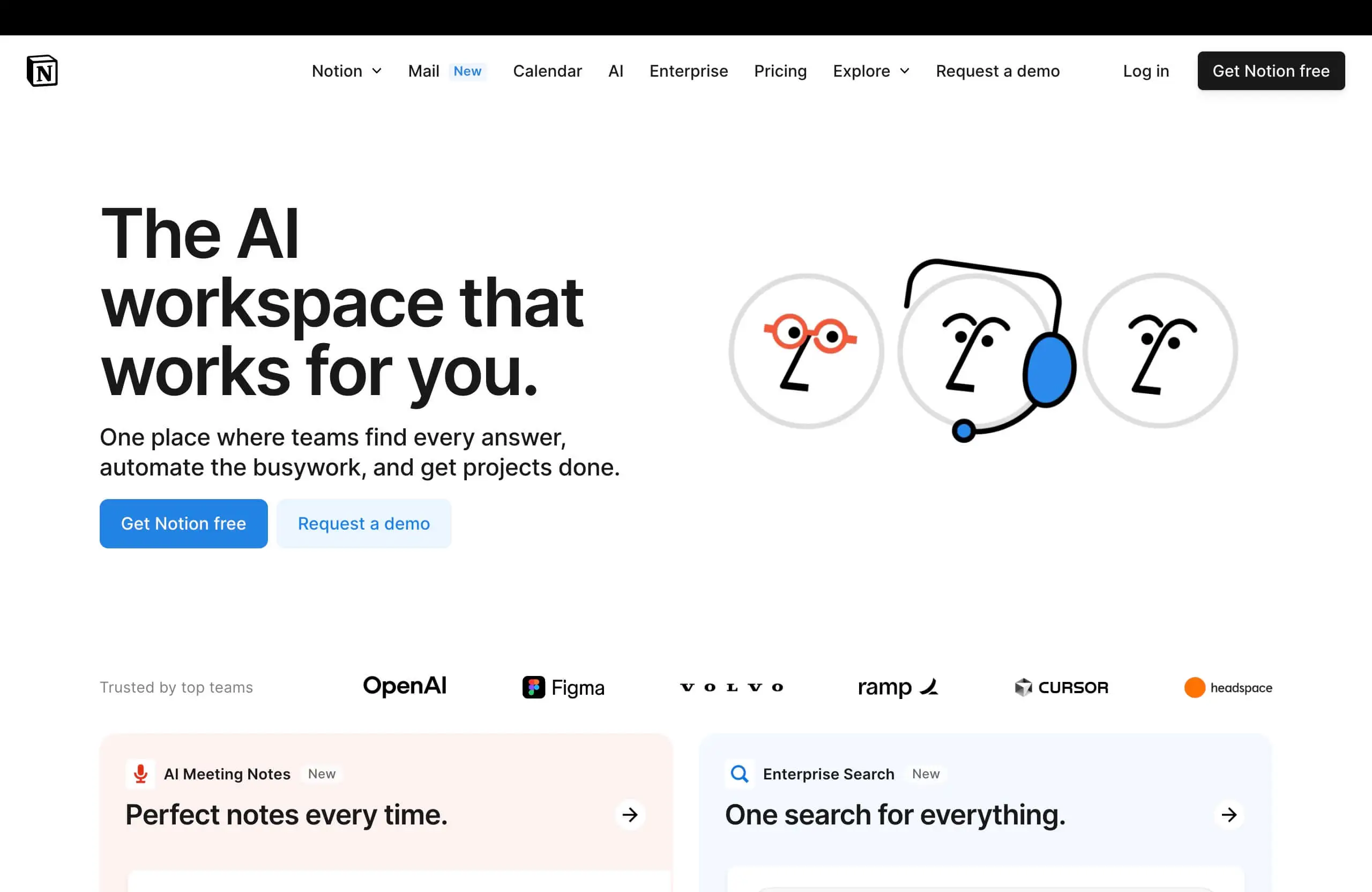
Challenges
Despite its strengths, Notion’s cloud-based architecture poses issues:
- Loading Speed: As workspaces grow, some users report slower page loading, especially with large databases or embedded media.
- Limited Offline Functionality: Notion’s offline mode is restrictive, with limited editing or viewing capabilities during connectivity issues, inconveniencing users in unstable network environments (e.g., traveling professionals).
- Data Export Issues: Some users find data export processes complex, with limited format support, raising migration costs.
5. Reflections
Notion is more than a productivity app—it’s a tool to build your personalized “Second Brain.”
Its modular design, powerful databases, and intuitive interface empower users with endless creativity to craft unique workspaces.
Whether you’re a student organizing notes, a freelancer chasing efficiency, or a team needing collaboration, Notion meets your needs.
Believe it: productivity tools remain timeless!
- Tags:
- Software
- Productivity