Getting Started with Disqus: Comment System for Blogs (with A Setup Guide on Hugo Website)
Discover Disqus,learn its key features, benefits, and how to integrate it into your Hugo website to boost engagement and user experience.
- Carrie
- 5 min read
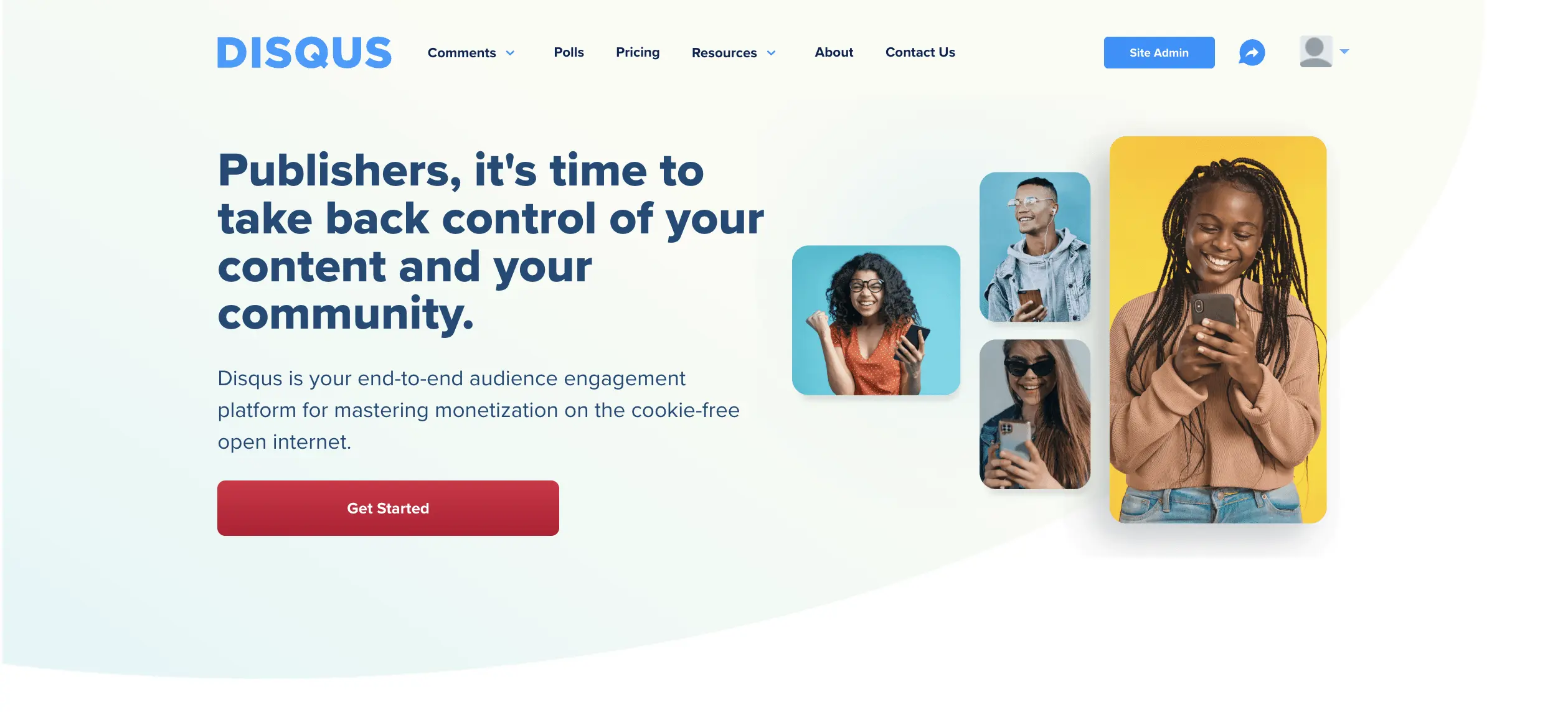
In the digital era, website engagement is crucial for attracting users and increasing traffic. The comment section is a key space for interaction between users and content creators, but traditional comment systems often lack the features needed for modern demands.
Disqus, a global leader in third-party commenting platforms, provides powerful management tools, serving major sites like CNN and Engadget, with nearly 500 million monthly users engaging through its platform.
This article offers a concise overview of Disqus’s features, benefits, installation process, and my personal experience, helping you decide if it’s the right fit for your website.
1. What is Disqus?
Software Overview
Disqus (pronounced “discuss”) is a third-party commenting platform that allows website owners to embed a feature-rich comment system.
Founded in 2007 by Daniel Ha and Jason Yan in the U.S., Disqus was supported by the Y Combinator incubator. Acquired by Zeta Global in 2017, its core functionality remains unchanged.
As a social commenting tool, Disqus goes beyond basic comments, integrating social networking features, analytics, and mobile support. It suits various websites, including blogs, news portals, and e-commerce platforms.

Disqus’s core mission is to make comments smarter and more interactive. By storing comment data in the cloud, it reduces server load while offering a seamless cross-platform commenting experience. Whether on a WordPress blog or a custom site, Disqus integrates quickly, becoming a powerful tool for enhancing user engagement.
User Scale
Disqus’s reach is impressive. As of 2024, it powers over 800,000 websites, with nearly 500 million unique visitors engaging through Disqus comments monthly. From personal blogs to major media outlets like CNN, NBC, and Time, Disqus is a go-to comment system. Supporting 36 major languages, including Chinese, it’s widely applicable globally.
2. Why Use Disqus?
Core Features
Disqus is designed to boost user interaction and streamline site management. Its key features include:
- Social Integration: Users can comment via Disqus accounts or social platforms like Facebook, Twitter, or Google, with anonymous commenting supported for convenience and privacy.
- Comment Management: Disqus offers robust tools like spam filtering, comment moderation, blacklists, and reply notifications to maintain a high-quality comment section.
- Social Networking Features: Users can follow others, view comment histories, and engage through likes or shares, fostering community interaction.
- Analytics: Site owners gain insights into user behavior, such as popular comments and engagement metrics, to optimize content strategies.
- Mobile Support: With responsive design, Disqus ensures smooth commenting across phones, tablets, and desktops.
- Multilingual Support: Available in 36 languages, including simplified and traditional Chinese, it’s ideal for international websites.
Benefits
Disqus’s advantages extend beyond its features:
- Increased Engagement: Reply notifications and social features encourage users to return, boosting site stickiness. For instance, users are more likely to revisit after receiving comment replies.
- Reduced Server Load: Comments are hosted on Disqus’s cloud servers, saving site resources.
- Data Backup and Migration: Disqus supports importing/exporting comments, easing transitions from systems like Duoshuo or WordPress comments.
- SEO Boost: Social comments increase page freshness, improving search engine rankings.
- Wide Compatibility: Disqus integrates with WordPress, Tumblr, Joomla, and more, making it user-friendly for all skill levels.
Comparison with Other Comment Systems
Compared to alternatives like IntenseDebate or Livefyre, Disqus has a larger user base and higher market share, with seamless comment imports. Its mobile optimization and multilingual support make it ideal for global sites. However, the free version includes ads, and loading speeds may vary in some regions due to network restrictions, which site owners should weigh.
Use Cases and Examples
Disqus is versatile across scenarios:
- Personal Blogs: Tech blogs (e.g., Hexo or Jekyll-based) use Disqus to foster reader interaction.
- News Websites: Sites like CNN and Engadget manage high comment volumes with Disqus, enhancing engagement.
- Community Forums: Disqus’s social features suit small forums.
For example, Engadget’s Disqus comment section promotes reader-editor interaction and highlights quality discussions via popular comment features. In China, tech bloggers integrate Disqus into Hexo blogs, creating vibrant technical communities.
3. My Disqus Installation Experience
Disqus is easy to set up, with detailed instructions on its official site. Here, I share my process for installing Disqus on my Hugo website for reference.
Visit Disqus to register and create a site.
For site owners, sign up for a Publishers account; for general users, a Commenters account.
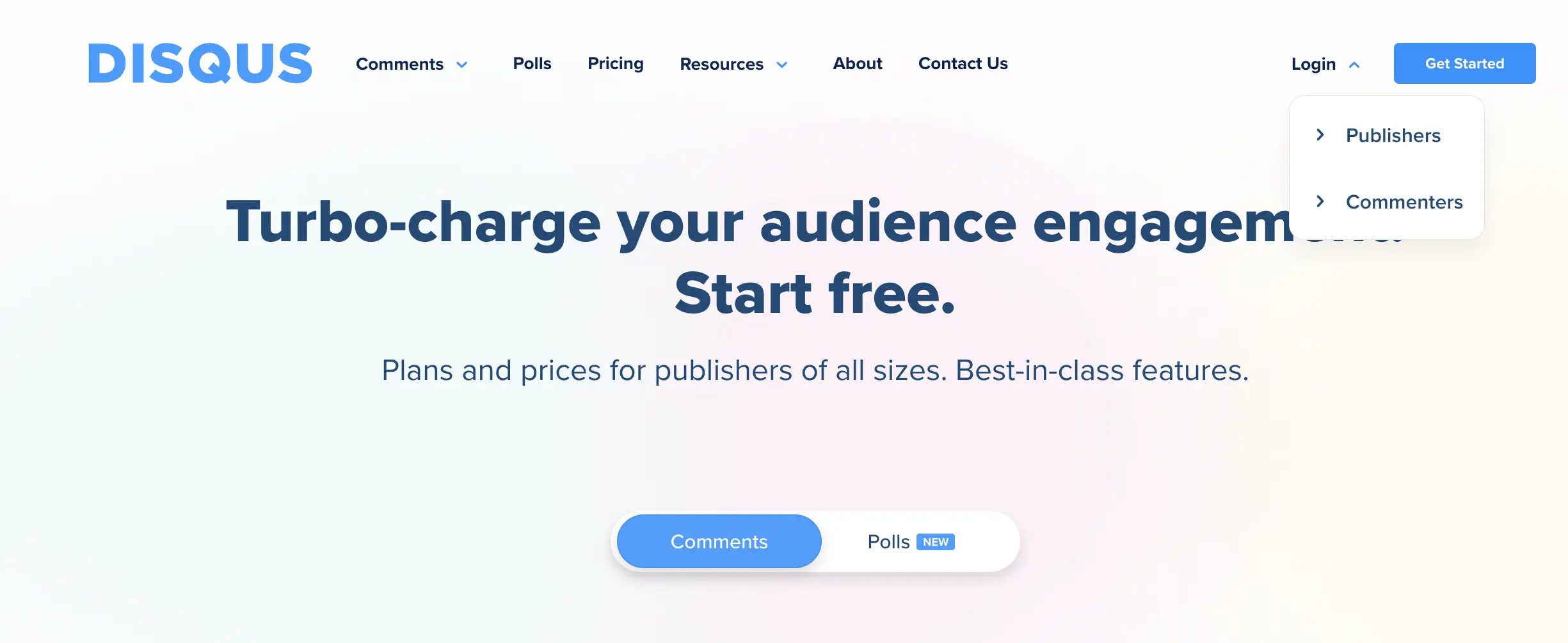
As a new site owner, after registering, I added a site via the “Add Disqus To Site” option in the top-right settings.
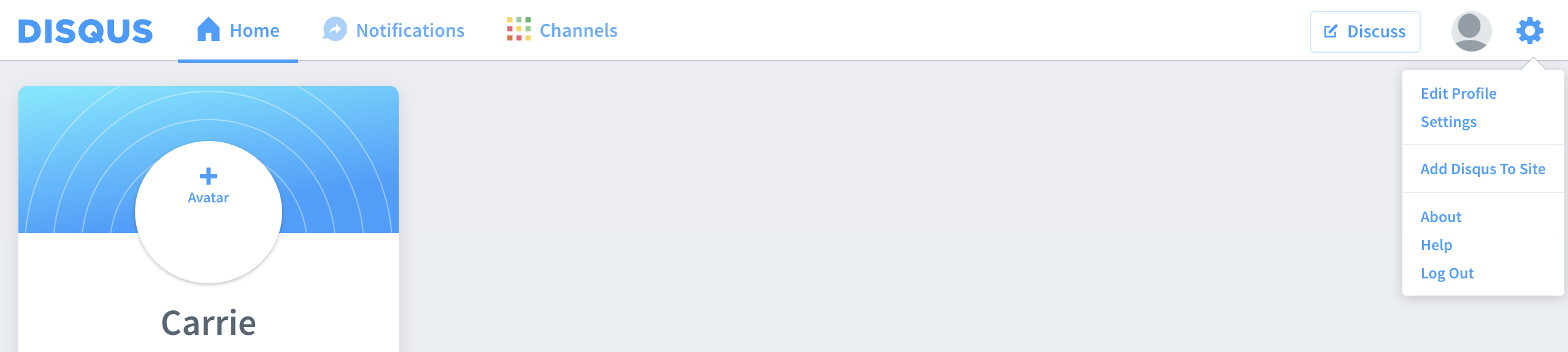
Enter site details to get a unique Shortname (e.g., https://yourshortname.disqus.com) for code integration.
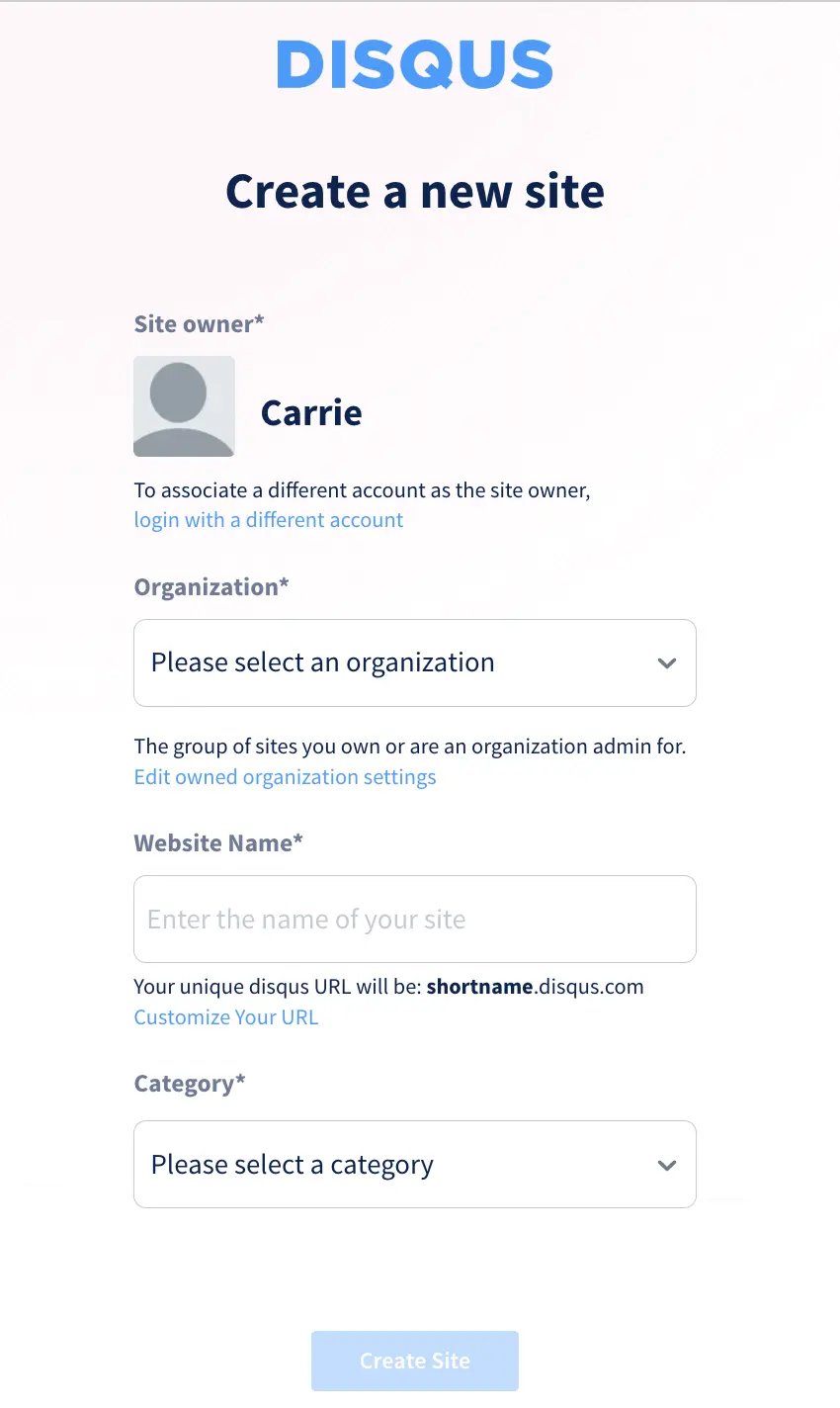
After setup, access the Admin settings from the top-right menu.
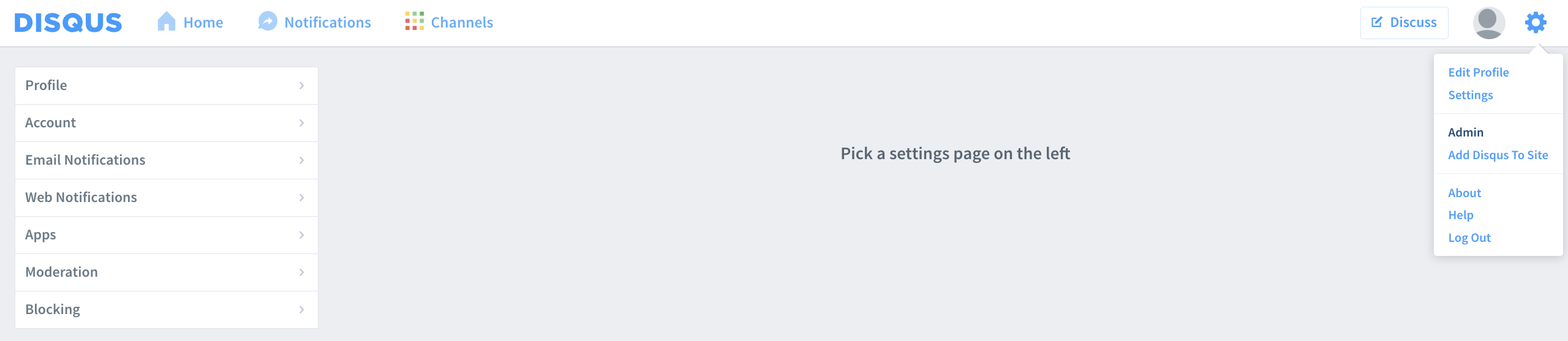
Your new site appears in the top-left corner, and you can repeat the process to add more sites.
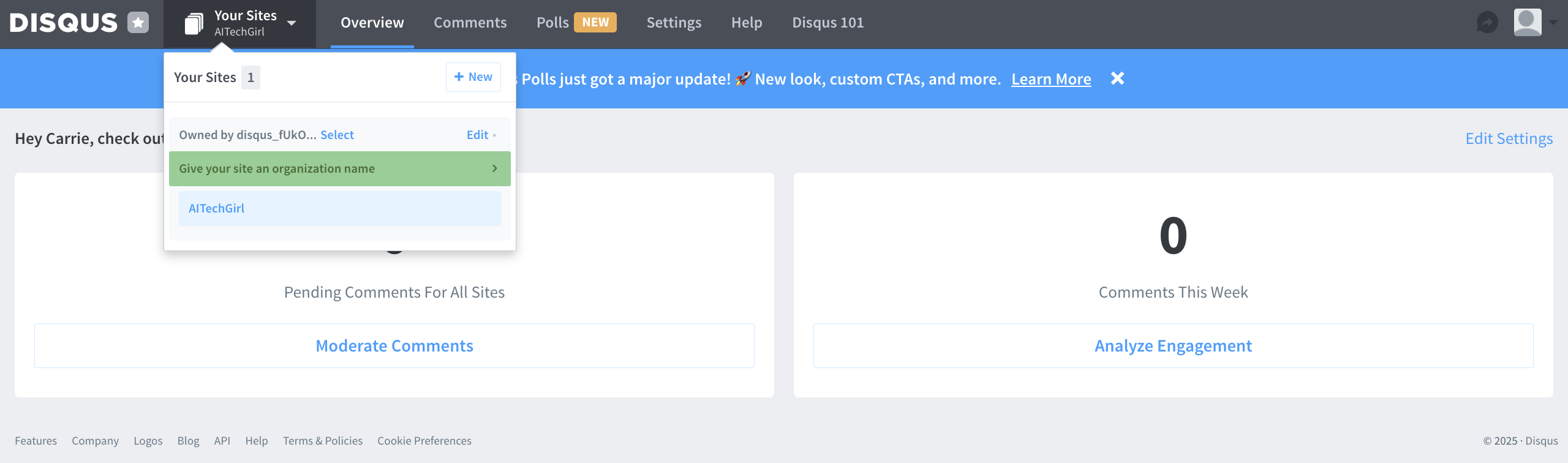
Select your site, go to the “Install” option in the left settings menu. For platforms like WordPress, search for the Disqus plugin and follow the setup wizard. My Hugo site wasn’t listed, so I chose the “Universal Code” option.
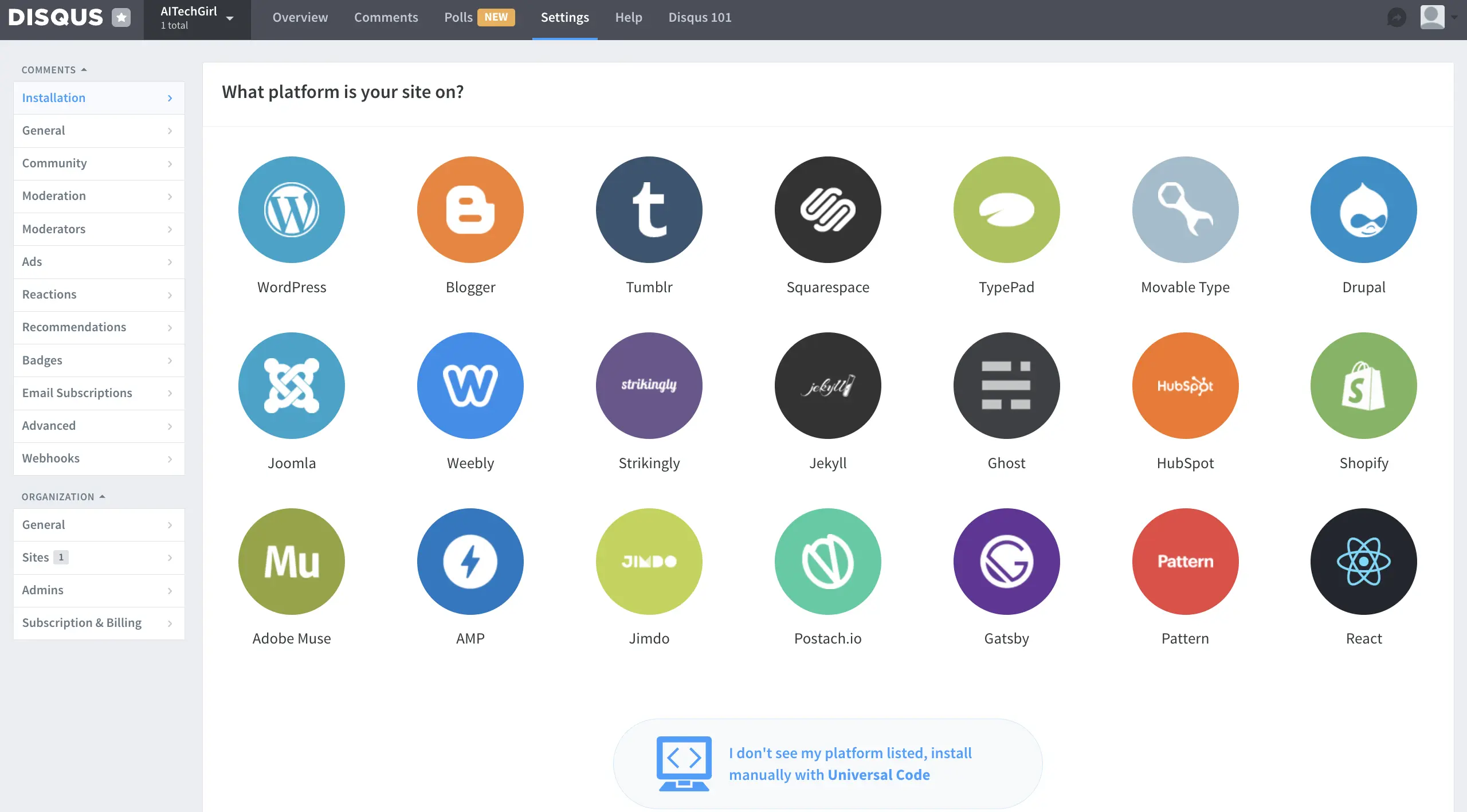
A video tutorial and code are provided. I copied the code into my Hugo project, completing the setup.
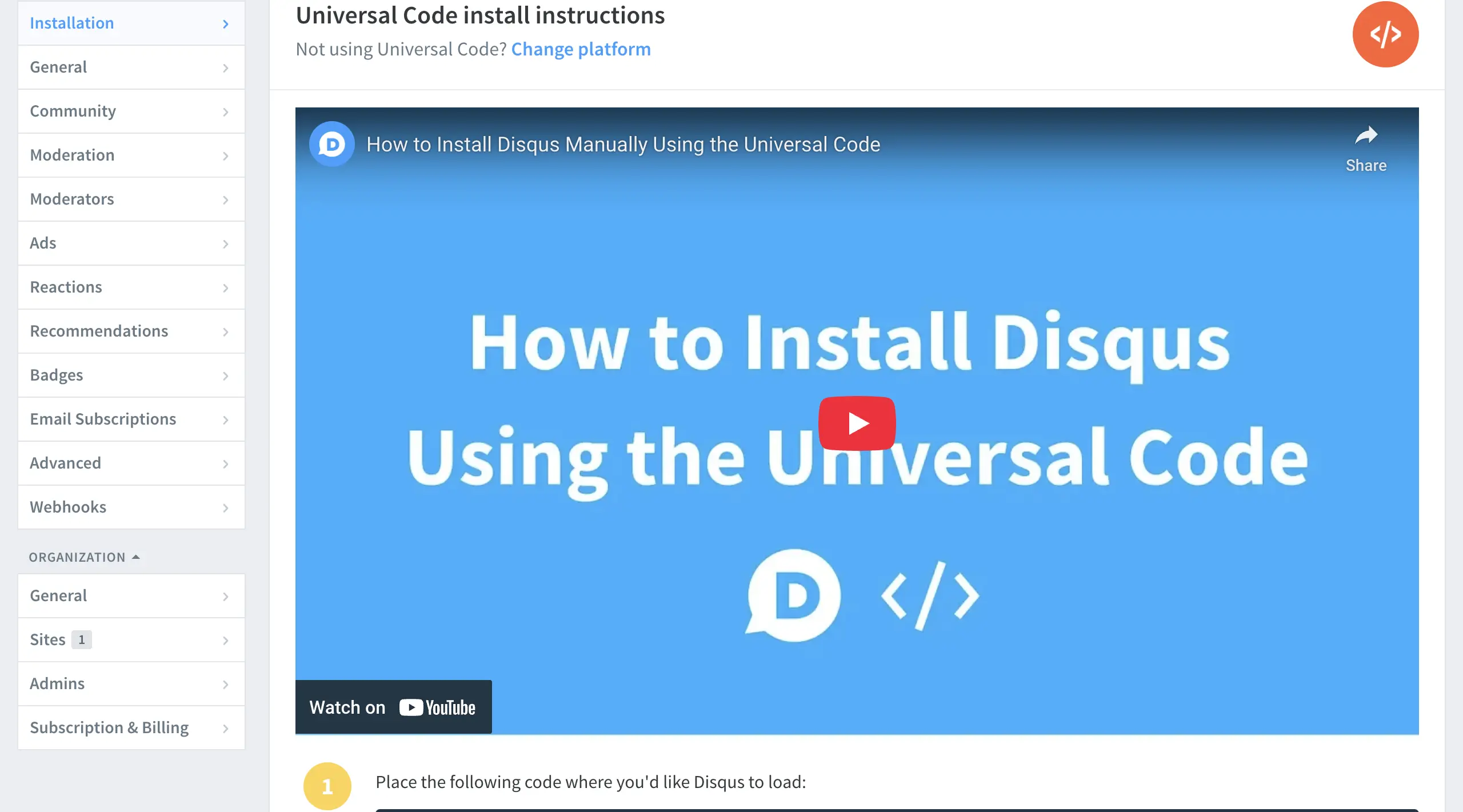
Once installed, the Disqus comment section appeared on my pages, with real-time management via the admin dashboard. Here’s the default layout:
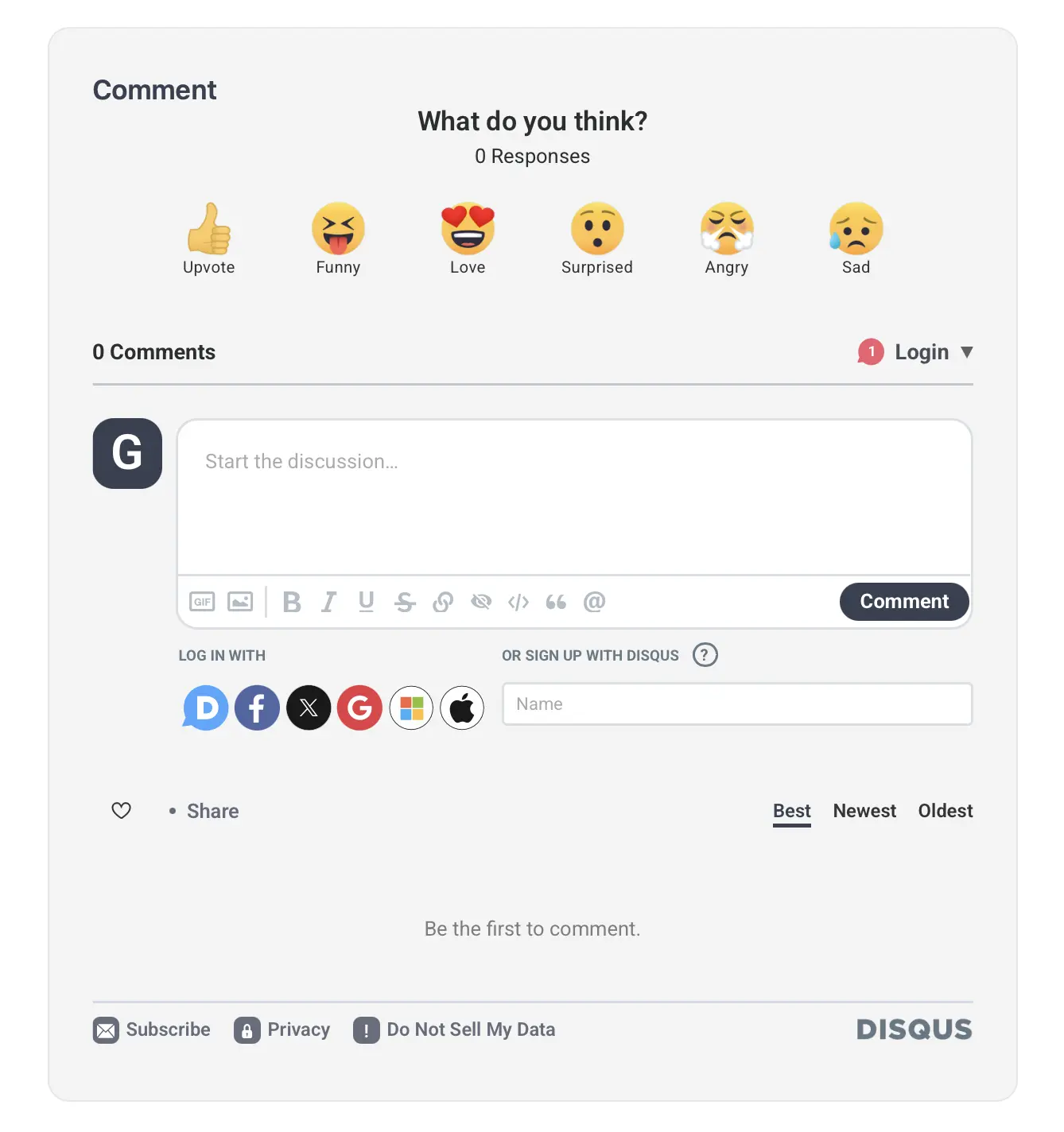
You can tweak the layout in the “Reactions” settings, disabling emojis if desired.
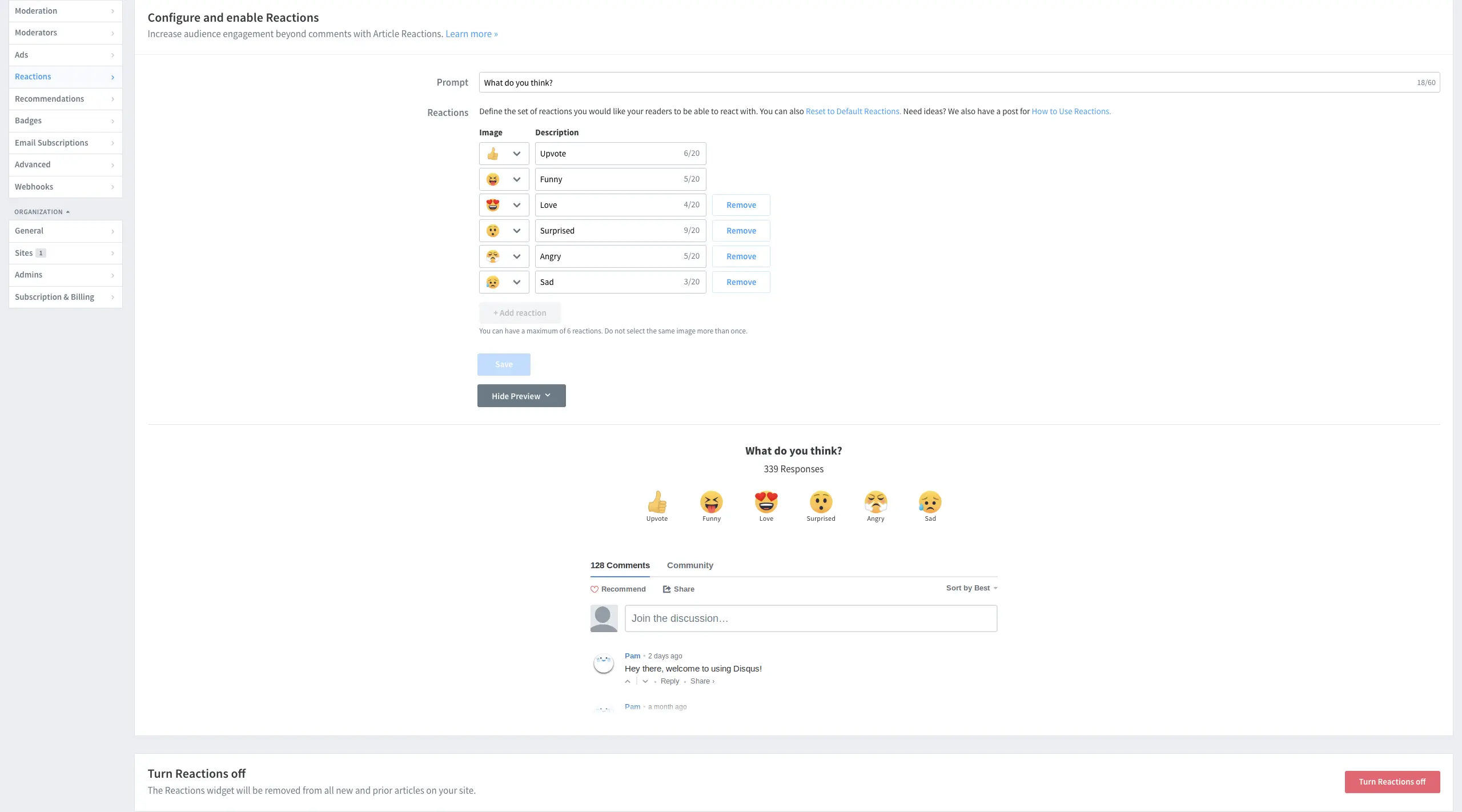
To remove ads for a cleaner interface, you can disable them in the “Ads” settings (a paid plan may be required).
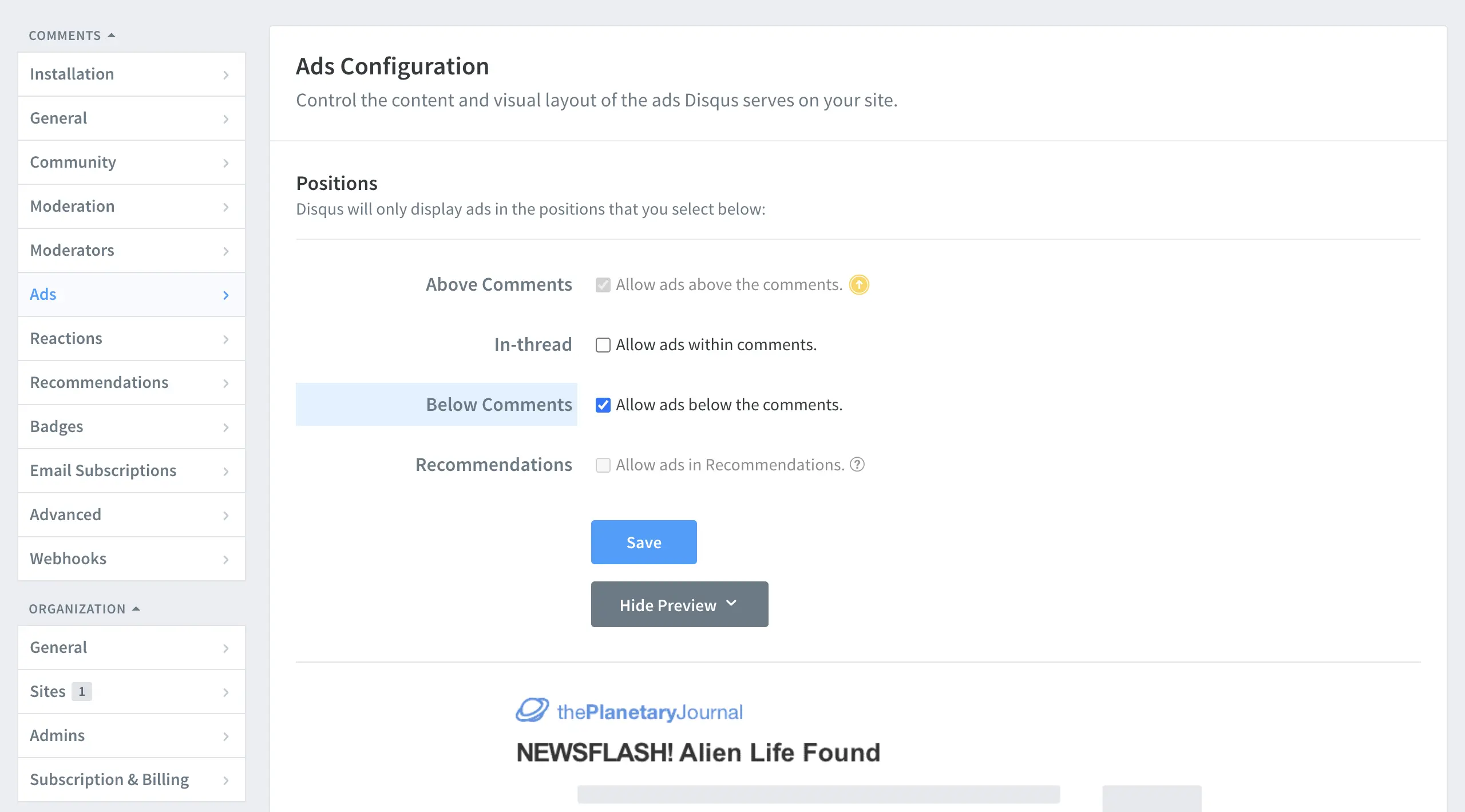
4. My Experience
For site owners, Disqus’s appeal lies in its powerful yet user-friendly features. Its comment moderation tools, like spam filtering and review options, significantly reduce management effort. Social integration lets users join discussions without repeated sign-ups, boosting comment section activity. The analytics dashboard offers insights, like which posts spark the most discussion, guiding content optimization.
However, Disqus isn’t flawless. In some regions, loading speeds may lag due to network restrictions, potentially reducing participation. The free version includes ads, which might affect user experience, so consider if a paid plan is worthwhile. Privacy-wise, Disqus uses third-party JavaScript for tracking, which may concern some users—site owners should disclose this in their privacy policies.
Overall, Disqus is a robust, flexible commenting system, perfect for blogs and websites aiming to boost engagement. Visit Disqus to try it and decide if it fits your needs.